
안녕하세요. 오늘은 전자여행허가(K-ETA) 신청 방법에 대해 알아보겠습니다.
전자여행허가(K-ETA)는 세계 5번째, 아시아 최초로 도입 되었으며 21.5.3. 부터 시범운영을 거쳐 21.9.1. 부터 정식으로 시행되고 있는 제도 입니다.
무사증으로 입국이 가능했던 112개 국가 국민들을 대상으로 하며 출발 전(최소 72시간 전) K-ETA 홈페이지 또는 모바일 앱으로 여행 관련 정보를 입력하고 여행허가를 받도록 하는 제도 입니다.
전자여행허가(K-ETA) 제도를 시행함으로서 아동 성범죄자, 마약사범 등 위험외국인의 항공기 탑승을 사전에 차단하고 국내 기업 초청 외국 기업인에 대해서는 신속한 입국을 지원해 국경 안전 강화와 국내기업 지원에도 기여하고 있다고 합니다.
※ 관광, 친지 등 방문, 회의참가, 상용(비영리 황동) 등의 목적으로 입국할 경우 비자 발급 없이 K-ETA로 입국이 가능합니다. 취업, 유학, 이민들은 비자를 발급받아야만 입국이 가능하니 주의해 주세요.
그럼 지금부터 전자여행허가(K-ETA) 신청 방법에 대해 알아보러 가볼까요?
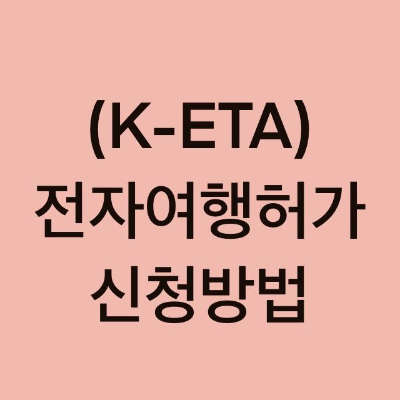
먼저 링크를 눌러 홈페이지에 접속해 주세요.
First, click the link to access the homepage.
https://www.k-eta.go.kr/
www.k-eta.go.kr
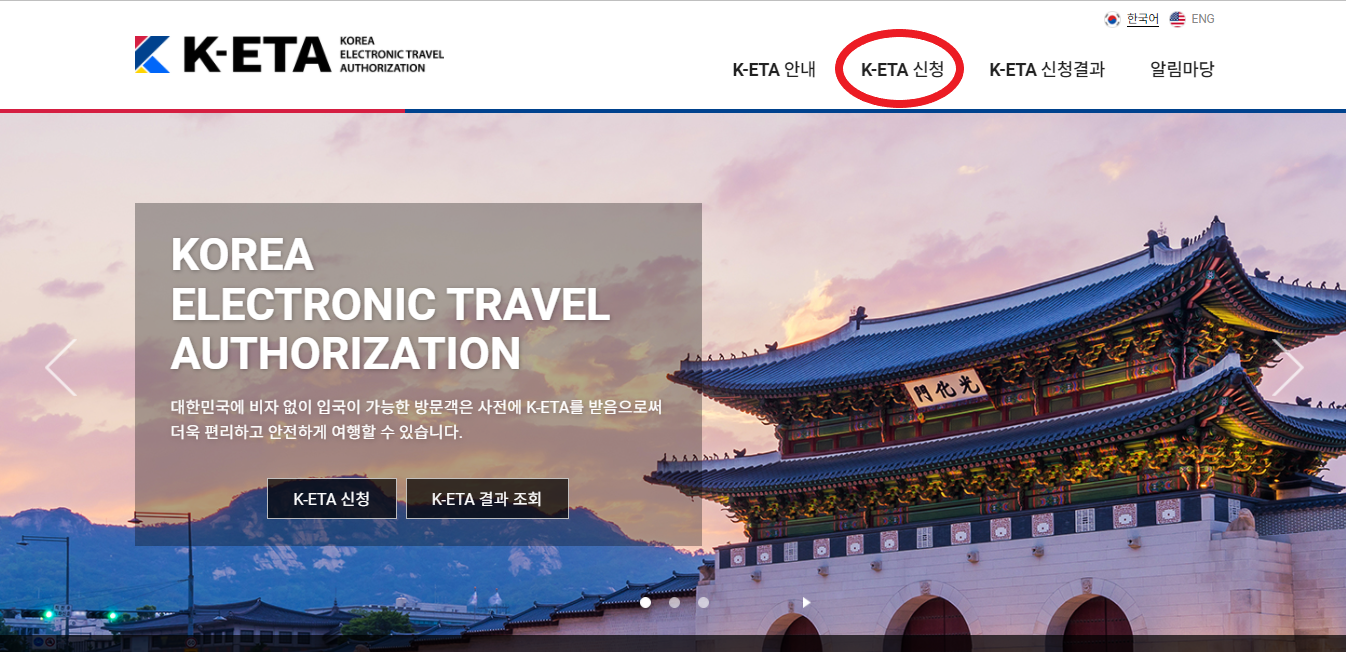
K-ETA 신청 버튼을 눌러 주세요.
Press the K-ETA button.
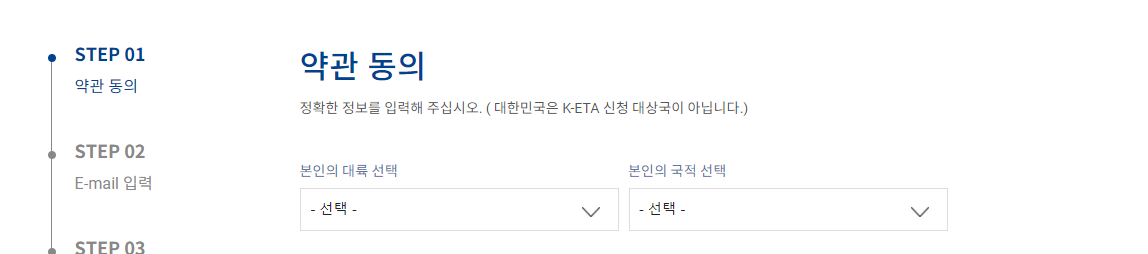
본인의 국적을 선택해 주세요.
Please choose your nationality.
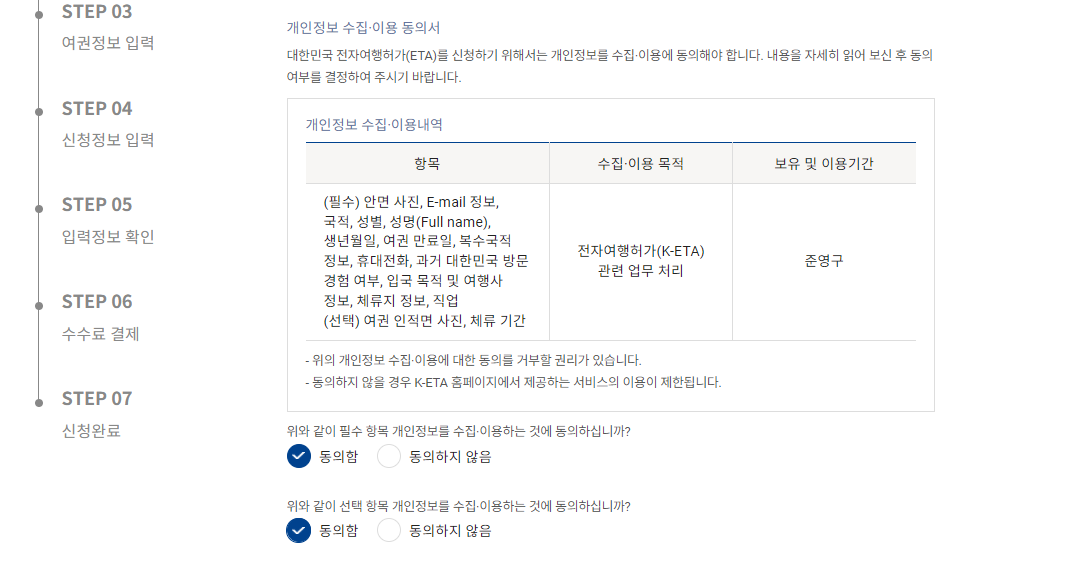
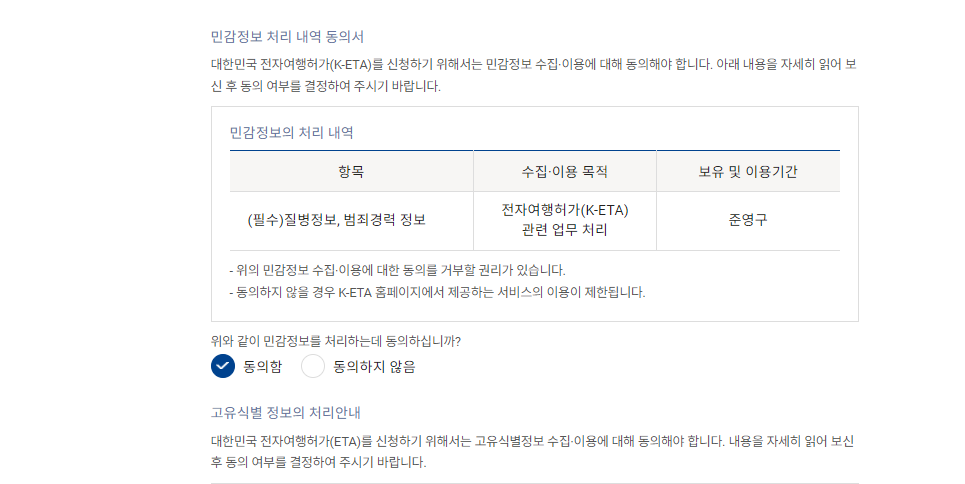
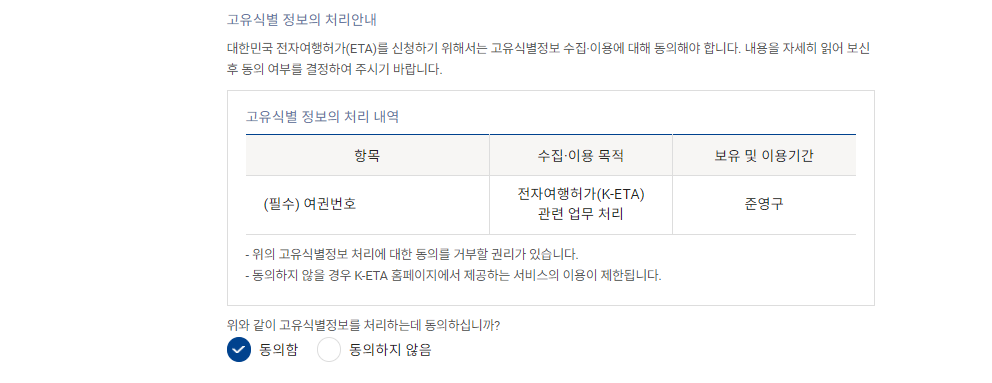
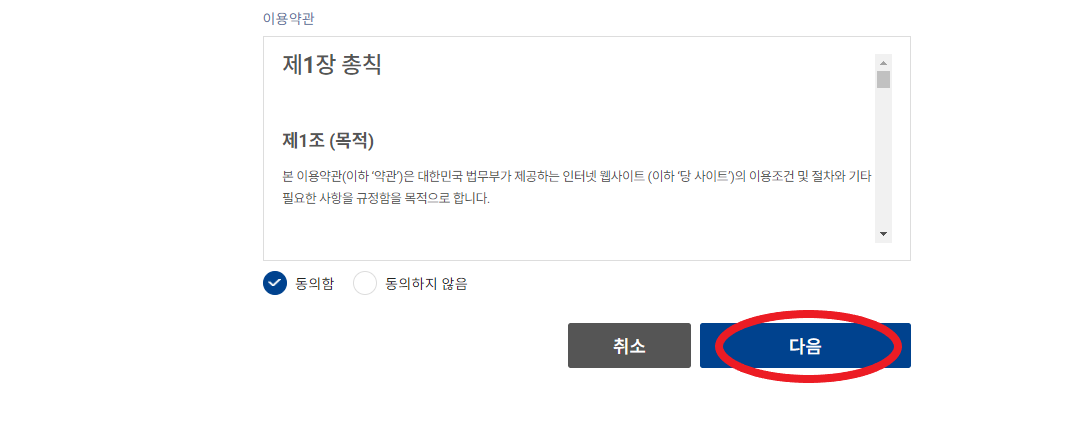
약관에 동의를 체크하고 다음을 눌러 주세요.
Please check the terms and conditions and click Next.
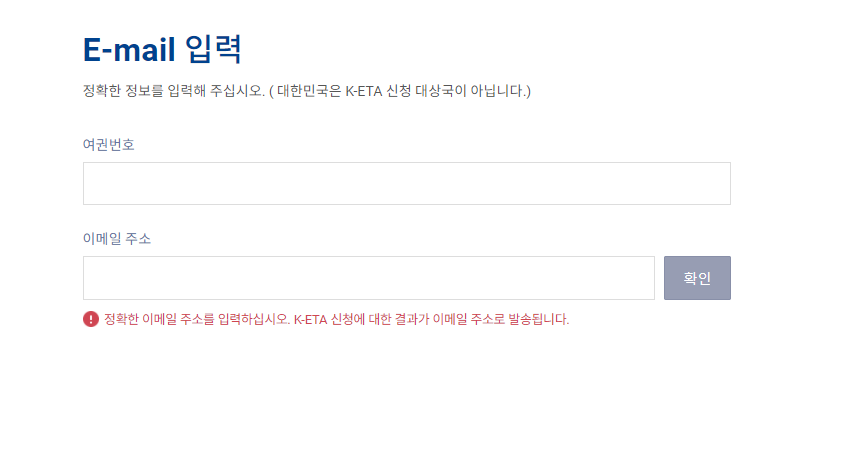
본인의 여권 번호를 입력하고 K-ETA 신청 결과를 받을 이메일 주소를 적어주세요.
※ Gmail로 입력하는 경우, Google의 개인정보 밑 보안정책으로 인해 한시적으로 해당 안내 메일을 수신하지 못하는 경우가 발생하고 있어 가급적 다른 이메일 주소를 입력해주세요.
이메일을 수신하지 못하신 분은 홈페이지나 K-ETA앱에서도 결과를 확인 할 수 있습니다.
Please enter your passport number and write down your email address to receive
the results of your K-ETA application.
※ If you type via Gmail, Google's security policy may temporarily prevent you from
receiving this email, so please enter a different email address as much as possible.
If you haven't received the email, you can also check the results on the website or the K-ETA app.
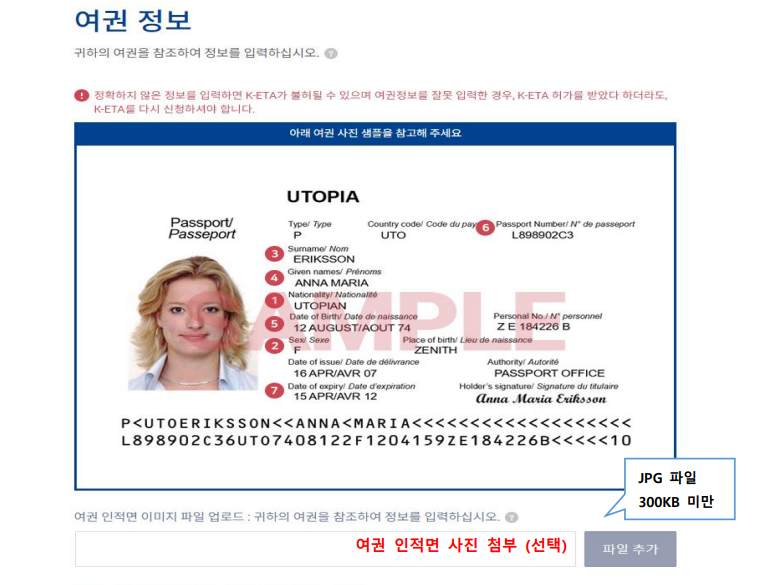
여권 사진을 첨부해 주세요. (JPG 파일, 300KB 미만만 첨부가 가능합니다.)
사진 등록이 어려우신 분들은 K-ETA앱으로 신청하시면 사진 크기를 자동으로 조절해줘서 더 편합니다.
Please attach a picture of your passport. (JPG file, only less than 300KB can be attached.)
If you have difficulty registering a photo, it is more convenient to automatically adjust
the size of the photo by applying through the K-ETA app.
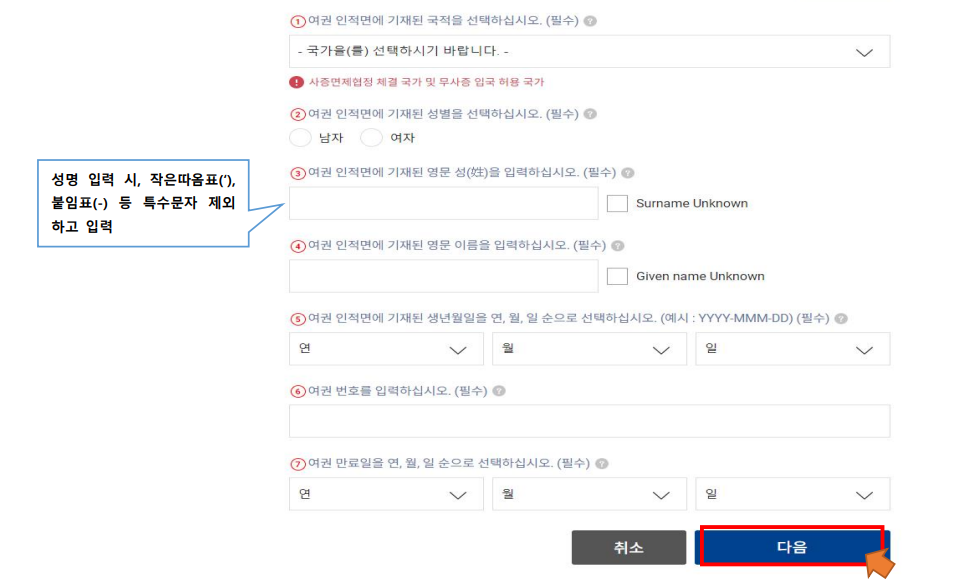
위에 나와있는 샘플 사진을 보고 순서대로 여권 정보를 적어 주세요.
Please look at the sample photo above and write down your passport information in order.
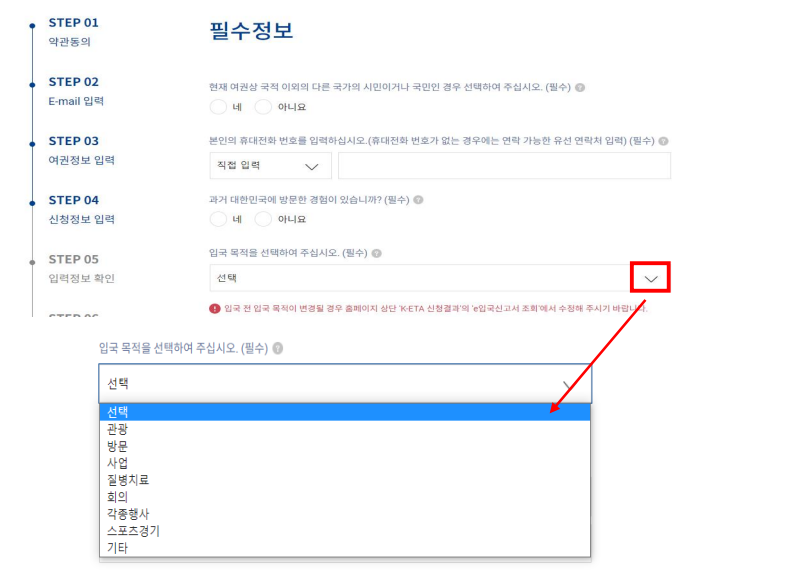
여권상 국적 이외의 다른 국가의 시민, 국민인 경우 선택해주세요.
If you are a citizen or citizen of a country other than your nationality on your passport, please select it.
본인의 휴대전화 연락처를 입력해 주세요.
Please enter your mobile phone number.
과거 한국에 방문한 경헙이 있는지 네, 아니요로 체크해 주세요.
Please check if you have any experience of visiting Korea in the past.
입국 목적을 선택해 주세요.
Please select the purpose of entry.
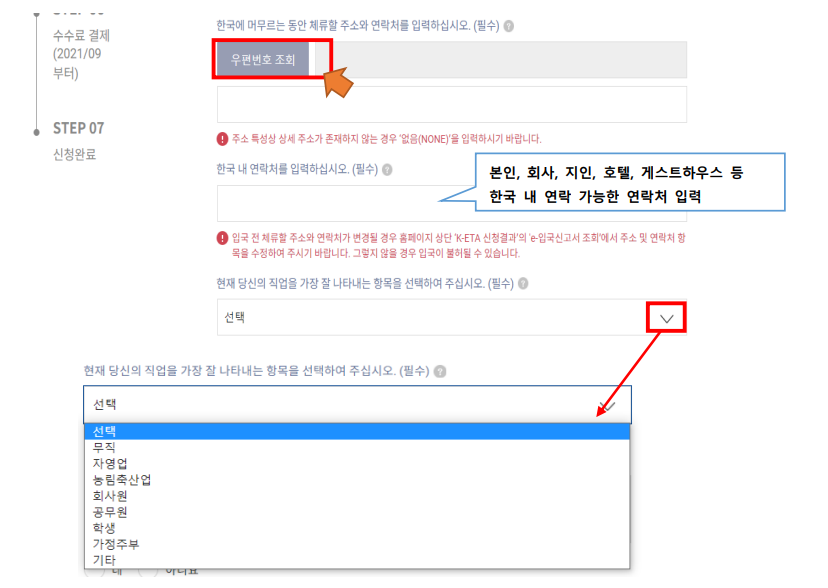
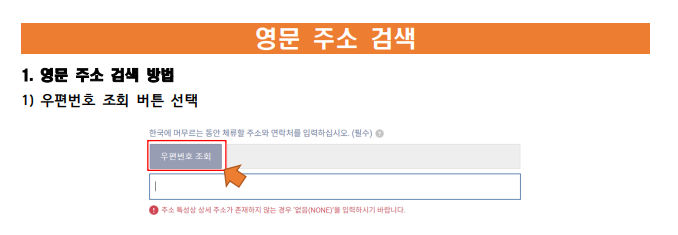
주소는 영어로 입력해야 합니다. 아래 사진을 참고해 주세요.
Your address must be entered in English. Please refer to the picture below.
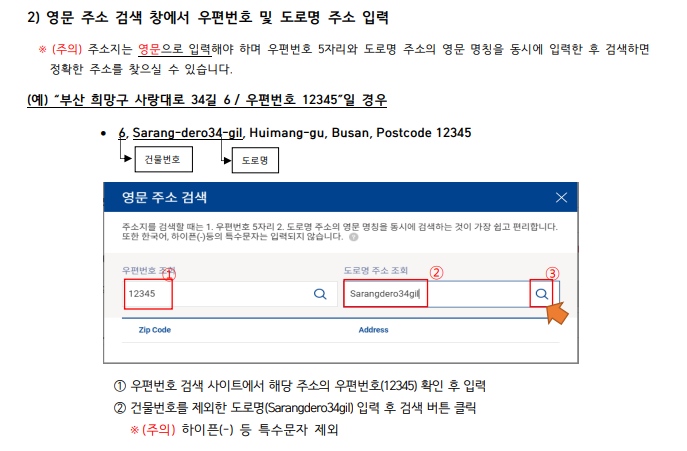
우편번호는 아래 링크를 참고하시면 손쉽게 확인할 수 있습니다.
You can easily check the zip code by referring to the link below.
http://www.juso.go.kr/openEngPage.do
Road Name Address
www.juso.go.kr
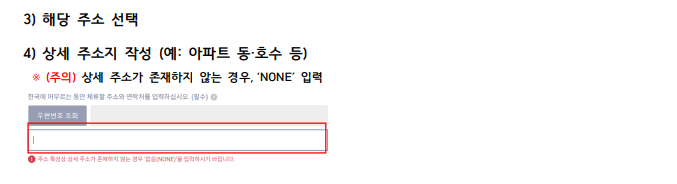
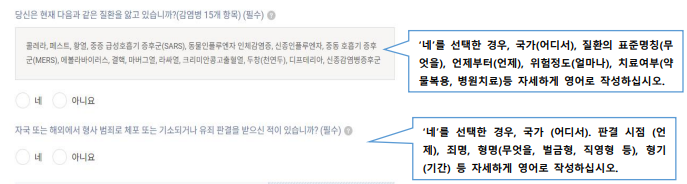
콜레라, 페스트, 황열, 중급 급성호흡기 증후군(SARS), 둥물인플루엔자 인체감염증, 신종인플루엔자, 중동 호흡기 증후군(MERS), 에볼라바이러스, 결핵, 마버그열, 라싸열. 크리미안콩고출혈열, 두창(천연두), 디프테리아, 신종감염병증후군이 있는지 네, 아니요로 체크해 주세요.
Cholera, plague, yellow fever, intermediate acute respiratory syndrome (SARS),
nests influenza human infection, swine flu, Middle East respiratory syndrome (MERS),
Ebola virus, tuberculosis, Marburg fever, and Lhasa fever. Please check whether you
have Crimean Congo hemorrhagic fever, headache (naturalpox), diphtheria, or new
infectious disease syndrome.
본국 혹은 해외에서 형사 범죄로 체포 또는 기소, 유죄 판결을 받은 경우 아니요로 체크해 주세요.
If you are arrested, prosecuted, or convicted of a criminal offense at home or abroad, please check No.
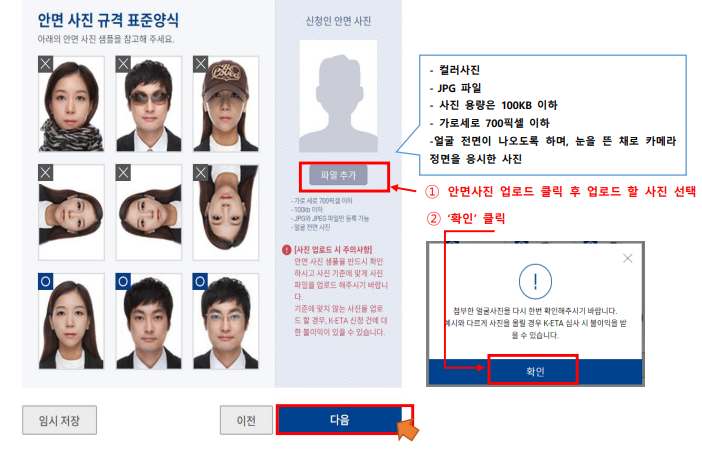
안면 사진을 등록해 주세요. (JPG 파일, 100KB이하 700픽셀 이하)
Please register your face picture. (JPG file, 100KB or less, 700 pixels or less)
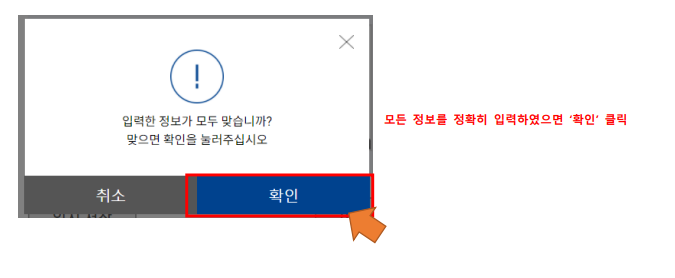
모두다 입력하셨다면 확인을 눌러 주세요.
If you have finished typing, please click OK.
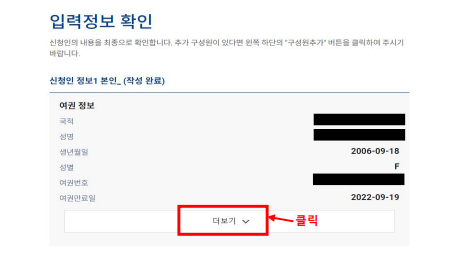
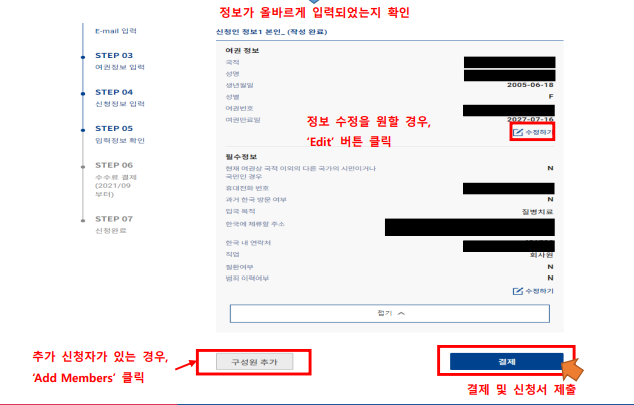
틀린 정보가 없는지 한번 더 확인 후 오른 쪽에 결제 버튼을 눌러 주세요. 추가 신청자가 있으신 분들은 왼쪽 버튼을 눌러 주세요.
※ 틀린 정보가 있는 경우 반드시 수정해야 합니다.
Please check the information again and press the payment button on the right.
If you have additional applicants, please press the left button.
※ If there is any wrong information, it must be corrected.
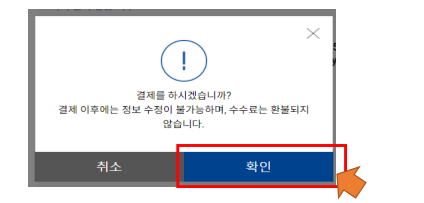
결제를 하시겠습니까?라는 창이 나오면 확인을 눌러 주세요.
Would you like to pay?When the window appears, please click OK.
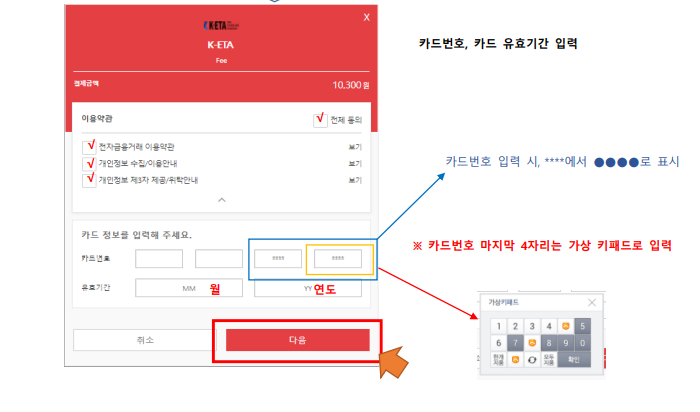
보유 하신 카드 정보를 입력 후 결제를 눌러 주세요.
Please enter your card information and pay for it payment.
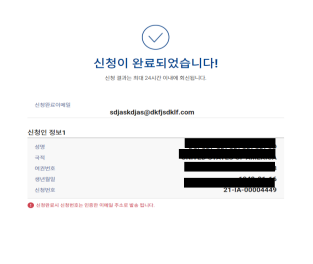
신청 완료가 되었다는 화면이 나오면 신청이 끝납니다.
Screen appears, that the application will be completed application is over.
다들 K-ETA 신청 잘 하셨나요?
읽어주셔서 감사합니다.
오늘도 제가 올린 포스팅이 조금이나마 도움이 되었으면 좋겠습니다.

'한국 생활 비자 정보 > 비자정보' 카테고리의 다른 글
| 출입국 통합신청서 작성 방법 (2023.03. 최신) (0) | 2023.03.03 |
|---|---|
| 등록 외국인의 직업, 연간소득 및 재학사항 신고 방법 변경(2023.01.02. 시행) (0) | 2023.02.23 |
| 재입국허가 재시행 안내문 (22.4.1. 시행) (2) | 2022.03.22 |
| 안산출입국·외국인사무소 승격에 따른 체류외국인 관할구역 변경 알림 (5) | 2022.03.15 |
| 우크라이나 동포 등에 대한 비자 발급절차 간소화 (4) | 2022.03.11 |